A Game, an Application and a Video...
Kids love games, so here’s one that gets them to think…
Cool online social game where citizens compete to make their city the most energy efficient http://greenmyplace.net/ (Unfortunately, in 2014, this game no longer exists, but it was really cool!)
http://www.wordle.net/create
This is dead easy to use…
1) Paste in a bunch of text:
You can cut&paste text into the text box or write your own text. I wrote my own text in this example. It is a good idea to copy your text before you hit ‘go’. That way, you can go back and alter it if you need to. The program takes repeated words and makes those the largest. Knowing this, I copied certain words and phrases a number of times each to get my desired result.
2) Enter the URL of any blog, blog feed, or any other web page that has an Atom or RSS feed.
3) Enter a del.icio.us user name to see their tags
Here are some ideas (compiled but not originally thought of by me):
Wordle your resume” (http://wordle.net) to see what keywords are most prevalent
Wordle 4 vocab? Appeals to “visual learners” years later, running across a word, “hey, that was the big word on my wordle!”
http://static.animoto.com/swf/w.swf?w=swf/vp1&e=1305689026&f=W90WyyN56mpNMW0PVcYZdg&d=149&m=a&r=240p&volume=&i=m&options=
https://docs.google.com/present/view?id=dhn2vcv5_157dpbsg9c5
This animate was adapted from a talk given at the RSA by Sir Ken Robinson, world-renowned education and creativity expert and recipient of the RSA’s Benjamin Franklin award.
BONUS WEBSITE:
This guy knows stuff… http://sirkenrobinson.com/
(Plus, the accent is quite nice, really.)

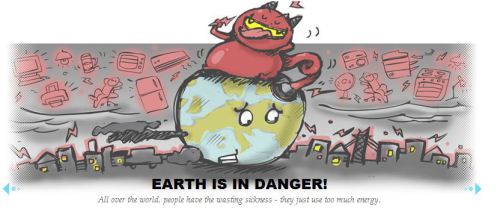

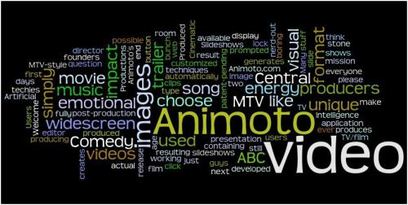
 RSS Feed
RSS Feed
